Select the target object as fast as you can without making mistakes!
Help us better understand how humans detect objects correctly under different conditions.
The object in the image below is your target.
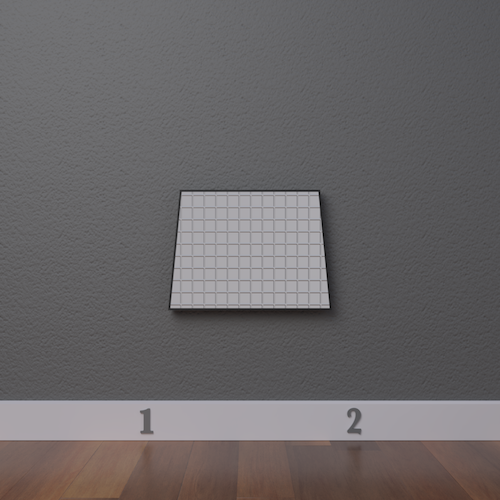
As you can see, your target is an object that is not a perfect square. Your target will be rotated and it can appear on the left or on the right of the image.
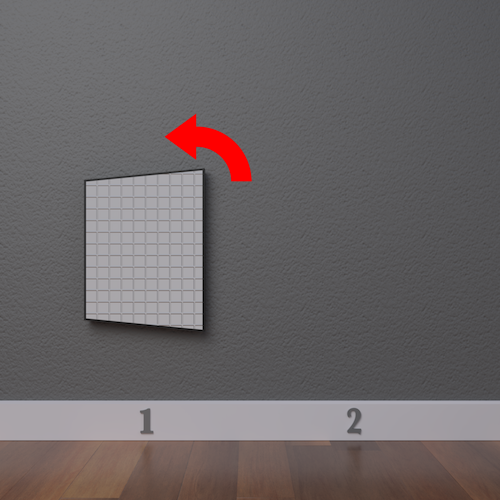
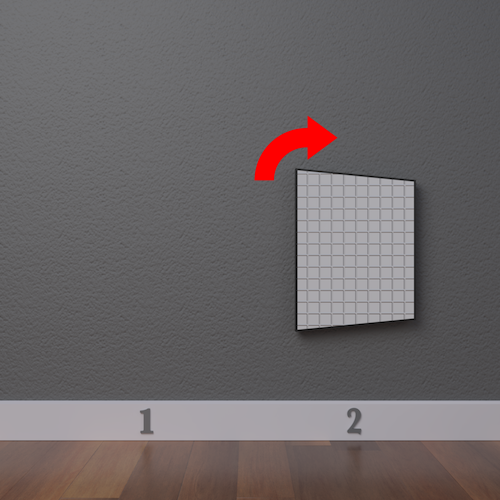
On each trial, you will always see two objects with the labels "1" and "2" underneath them. One of the objects will always be your target (the one indicated with the red arrows below); the other object will never be your target. Select the position of the target by pressing "1" or "2" on your keyboard.
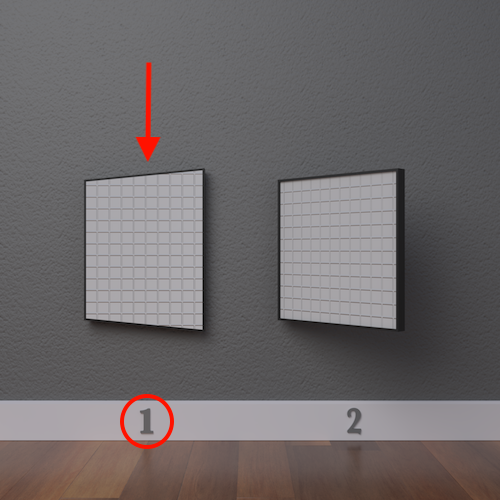
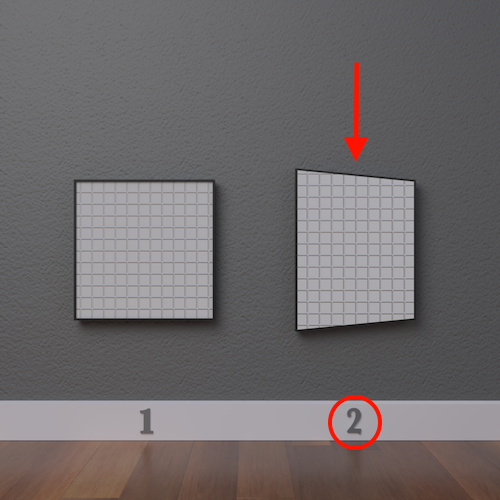
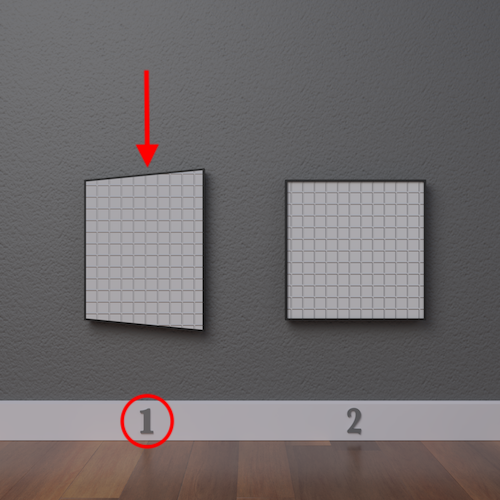
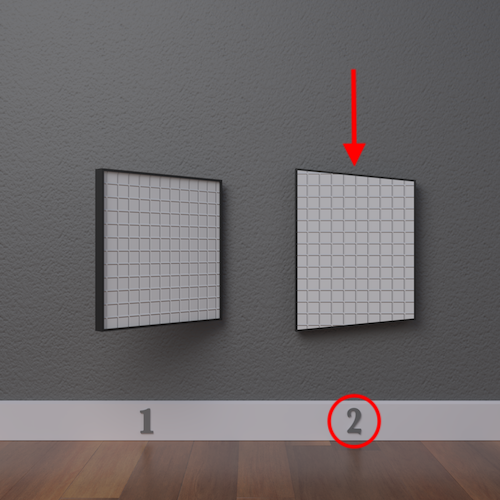
You should respond as quickly as you can without making mistakes. You'll have up to 1 second to respond. We'll let you know if you were too slow. Please mind that your responses will be useful only if at least 80% of them are correct. We will give you feedback on each trial (green = correct, red = wrong).
This HIT is short (less than 5 minutes), so please try to stay focused. It's important that you pay attention to the screen all the time.
Make sure your browser window is maximized. You must be on a laptop or desktop computer to participate in this HIT (no cellphones or tablets). Click "Start Experiment" to begin with a few practice trials.
By completing this survey or questionnaire, you are consenting to be in this research study. Your participation is voluntary and you can stop at any time.
If you haven't already, please maximize your browser window.
Press spacebar to start the experiment.
